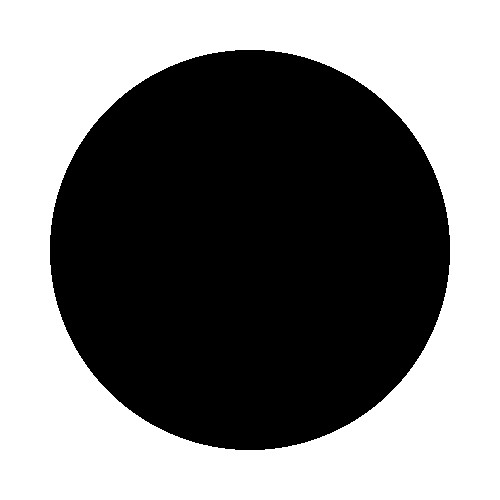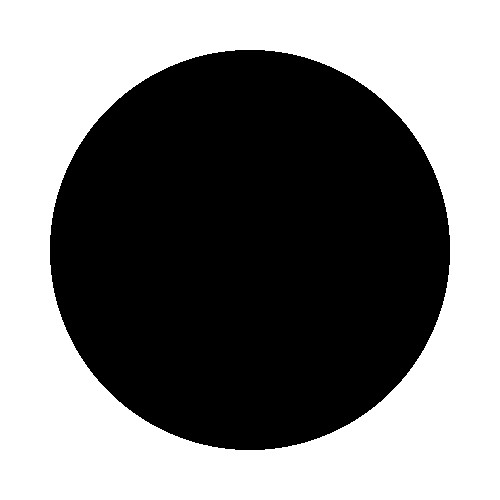Why Do I Need Social Media Management?
It’s no longer a secret that social media can be a brand’s secret weapon. According to SproutSocial’s 2020 Index report on social media, 89% of consumers reported that they would buy from a brand they follow. Despite its growth potential, social media often goes under-utilized by companies, especially SMBs.
Three reasons for this could be 1) lack of understanding of social media and its applications, 2) misaligned goals between marketers and audience, or simply 3) limitations on a founder’s bandwidth to manage their social presence.
Even when founders have the free time to invest in creating content or executing a posting schedule, it takes dedicated observation to really understand the social media landscape and excel at social media management.
In the 2020 report, SproutSocial also found that while 56% of social marketers use social data to better understand their target audience, and half of them use data to generate creative content, only 23% of marketers use social data to measure ROI and less than one-fifth use data for competitive insights.
With many marketers missing valuable high-growth opportunities in social media, it’s important to make sure your social media management is in the right hands.
Social media management extends far beyond choosing a graphic and posting it. When it comes to planning, creating, scheduling, and pushing content to social media, you want to make sure that you’re intentional with every step. Social media tools can help you with the entire process, or even key into one specific part of it.
If you prefer a more holistic, transparent, and human approach, a social media manager or marketer is a great real-person alternative that can own the creative and strategy side of your social media.
Here are 21+ social media tools, including browser-based, software, and human resources, that can change the game for your social media presence:
- Monday.com: streamline creative processes, manage clients, plan content, and collaborate with team members
- Buffer: schedule and publish content such as photos, articles, & videos, track engagement, and analytics, collaborate with team members
- SproutSocial - plan and publish content, access social media managers, marketers, analysts, & strategists
- Hootsuite: schedule and curate content, measure social ROI, run social media ads, schedule messages, track conversations, manage multiple profiles, schedule campaigns for different platforms from one web-based dashboard, and take free courses on social marketing campaigns
- AgoraPulse: schedule and publish content, respond to social messages
- eClincher: schedule and publish content, respond to social messages, analyze social, use smart queues and RSS feeds, search for social media influencers, and host your images in their media library
- Social Pilot: schedule content, track analytics, manage clients, and automatically suggest content based on relevant industries (tech, education, health, etc.)
- IFTTT: build connections between different apps in action-reaction mechanisms,automate sharing across social media platforms, build your own formulas with triggers and subsequent actions
- SocialBee: add, organize, and share content across several channels, recycle content with post variations, categorize content, import content and edit in different formats
- Zapier: connect 3000+ apps and automate workflows, trigger-to-action-to-reaction flows, and build no-code processes to maximize productivity
- MeetEdgar: separate by content category, optimize post times by category rather than single queue, repost content to increase visibility, auto-generate content variations, and conduct A/B testing for best practices
- Zoho Social: automatically queues updates, built-in messenger system for intra-team communication, social monitoring on dashboard
- Hubspot: integrate all marketing, social, email outreach cadences, SEO, CRM, track results across channels, and measure social ROI
- CoSchedule: manage social media marketing, manage a team and facilitate collaboration, create posts, content, events, and tasks, and create smart marketing campaigns
- TweetDeck: track, organize, and monitor engagement, manage multiple Twitter accounts and keep track of Twitter lists, Twitter searches, hashtags, and more
Visuals and Content Creation
- Canva: create your own designs simply in the browser, including unique graphic elements, pre-made templates for ads, headers, infographics, and content such as Facebook ads, Twitter posts, Pinterest graphics, LinkedIn banners, and YouTube thumbnails
- Later: schedule social posts, organize in a calendar, host media in their library, track social conversations and analytics
- Loomly: suggest hashtags, trends, or notable events to center original content around, suggest posts based on industry, Twitter trends, current events, or random ideas
- Ripl: make video, animated, and static posts and branded visual content with ease using thousands of templates for SMBs to create social media with confidence, including a stock library of 500,000+ professional images and videos
- Tailwind: schedule posts, monitor conversations, measure ROI, recommend content for Pinterest and Instagram
- Crowdfire: schedule content, manage Twitter follows and unfollows, suggest articles for sharing, and connect blogs, YouTube & online shops while creating social media content to match every update
- Buffer: Forever Free plan
- Hootsuite: Free plan
- AgoraPulse: Free plan
- Canva: Always Free
- Later: Free Forever plan
- Zapier: Free Forever plan
- Freelance: hire an individual directly or through platforms like Fiverr or Upwork
- Agency: hire a collective that specializes in social media strategy
- In-House: hire a new member of your team to focus 100% on social media
- Remote Assistance: hire a social media virtual assistant to take over the bulk of your social media tasks
With tons of amazing social media management resources available, why not make use of them to spruce up your brand identity?
A social media manager develops and maintains brand voice and identity through a business’s social media presence.
They’re responsible for creative work such as writing ad copy and designing visually appealing and engaging content. They conduct customer care such as engaging with your audience via comments or responding to direct messages. They execute big-picture strategy by creating and managing innovative digital marketing campaigns, analyzing social data, and tracking traffic, engagement, and performance. They are also responsible for social media partnerships with other brands or influencers.
Here are some specific tasks a social media manager can execute for your business:
- 1. Send follow/connection requests on social media
- 2. Post content in popular and business-relevant groups on LinkedIn or Facebook
- 3. Schedule posts across social media platforms
- 4. Propose and create engaging content for social media, such as custom graphics and videos
- 5. Design and execute digital marketing strategy
- 6. Reply to comments on social media platforms and engage with current and potential customers
- 7. Check mentions and monitor notifications on all platforms
- 8. Track and target relevant keywords on social media
- 9. Check analytics to see what posting times and content is most successful
- 10. Engage with follower content to enrich audience communities
- 11. Start live streams or chats
- 12. Update social media ads to ensure they are performing to maximum potential
- 13. Make sure all available information on your profile (hours, web address, phone number, etc) is accurate and updated
- 14. Stay up to date with the latest social media best practices and technologies
- 15. Reach out to influencers for collaborations
- 16. Host contests, giveaways, or shout-outs
- 17. Manage budget for sponsored posts and social media ads, as well as for other social media management tools
A social media manager can take the stress out of the meticulous attention to detail needed to succeed with social media marketing. By tackling all of these responsibilities, SMMs make your brand’s social media presence shine, all while remaining streamlined and seamless.
Now that you know what a social media manager can help you with, the next steps are deciding whether or not you need help, creating a social media marketing budget, and finally hiring on your SMM.
Before hiring a social media manager, you need to be confident in their abilities to execute social media management best practices and stay ahead of the curve with all new developments. When getting to know your prospective SMM, here are some things you can discuss to make sure they are what you’re looking for.
- Ask to see the accounts they currently manage
- Search for red flags in social campaigns they manage, like spelling errors or poor quality of work
- Get references from previous clients they have worked with
- Request details and verification of results from their past campaigns including their targeted KPIs
- Ask them how they measure their success. What tools do they use to gather data and how do they analyze their performance?
Lastly, figure out what type of social media manager you’re looking to hire. It all depends on the intersection of your needs and your budget.
The cost of hiring for social media management can differ for each type of SMM and their experience level.
The most bare-bones style of basic social media manager can cost approximately $4K/month.
Freelance SMMs can start at a more affordable hourly rate but may require extensive supervision or quality assurance. Hourly rates for freelancers will largely vary depending on experience level and qualifications. Less experienced and qualified candidates may charge $15-50/hr, while a more experienced and advanced level of SMM could cost upwards of $120/hr.
An in-house SMM has a base average salary of ~$3200/month (plus benefits) and will be more integrated within your business. A marketing agency can set you back $2600/month while providing you with an expert, experienced, and fresh outsider perspective on your social media strategy. A remote assistance service, like Pareto, can take over your social media tasks for a low hourly rate and oversee task execution on your behalf.
Additionally, the social media channels you’re targeting may affect your price as well. A marketing agency might charge different plans depending on which platforms you’re using for social media management and how many.
Social media management requires thoughtfully created posts to be posted at peak times - which a founder or small business owner might not have the free time to oversee or execute.
Social media managers can overcome team time zone differences and orchestrate a posting schedule of unique, brand-relevant content that will translate into growth and awareness of your business. Don’t let yourself miss out on the powerful marketing opportunities offered by social media.
If:
- social media is central to your marketing strategy
- you aren’t social media savvy
- you’re unfamiliar with all the new platforms
- you find it hard to juggle multiple social media channels
- you’re struggling to see results from social media
- or you just don’t have enough time
You could benefit from social media management and hiring a social media manager right now.
Start converting social media engagement into high growth for your business with the right help.
Interested in affordably outsourcing the bulk of social media post scheduling and community engagement? Hiring a social media manager to build your brand doesn’t have to be tedious or expensive.
It’s easy with Pareto.