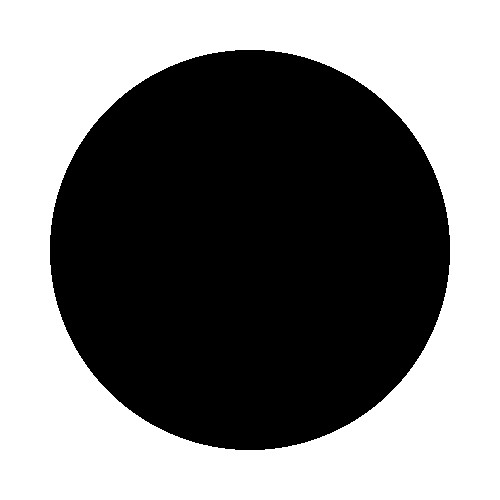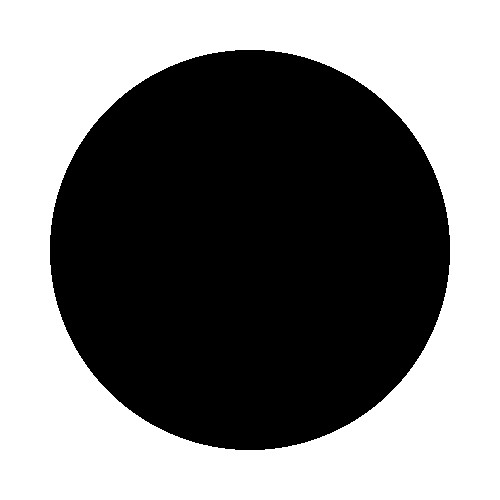Managing teams is an art in itself.
When managers have to oversee the core team as well as freelancers, VAs, or extended teams in different platforms, team management can quickly get chaotic and fragmented. Maybe your team is working together remotely, in different time zones, or uses different platforms to communicate.
The crux of it is, multi-team collaboration is not always easy.
Pareto is on a mission to help growing businesses achieve their sales, marketing, and financing goals faster by tackling repeatable tasks, such as lead generation, research, and data collection. In other words, we’re making founders' and managers' lives easier by taking time-consuming tasks off their plates.
As such, keeping the delegation process hassle-free, efficient, and transparent is a main priority. One of the strategies to achieve this is working with customers on a shared Slack channel.
The benefits are simple: Knowing that our team is at the tip of their fingertips, customers can focus on their core responsibilities while Pareto tackles the repeatable tasks. Customers can add team members, track different projects, and keep all communication on the same channel.
Read along to find out how integrating Pareto in a shared Slack channel improves collaboration, efficiency, and communication.
What Is an Extended Team?
An extended team, also known as staff augmentation, is a group of (usually remote) employees that collaborate with the core team on a project-by-project basis. The extended team model relies on the outsourced team as another pair of hands that works in close collaboration with the core team to help them move faster in their objectives.
Pareto is an extended team for repeatable and time-consuming projects. We will learn the inner processes and work with customers to transform guidelines into results.
What Is the Difference Between an Extended and a Dedicated Team?
Extended team and dedicated team are terms sometimes used interchangeably.
A dedicated team, however, is solely dedicated to a single project. A company could decide to add a dedicated team for time-consuming complex projects that require a long-term full-time commitment. In other words, a dedicated team is fully allocated to a specific project for an extended period of time.
An extended team, as we’ve seen, works as an on-demand extension of the in-house team, that usually tackles non-core competencies or core competencies with a repeatable process.
What Are the Benefits of Working With an Extended Team?
When it comes to finding that extra help to move faster in core work, there are many alternatives to choose from. Businesses can opt to hire freelancers, resort to outsourcing agencies, or work with a virtual assistant.
There are 3 main advantages of having an extended team over other delegation solutions:
- Improved transparency and collaboration. Having an open communication channel with one team instead of multiple outsourcing solutions improves transparency and collaboration. With an extended team, you will always be in the loop of the latest documentation and project status.
- Scalable and on demand. An extended team will scale up and down according to the workload needs, having as many or as few members as needed to get the job done. It also opens the possibility to have team members dedicated to the task they are most qualified to tackle.
- Cost saving. Simply put, you will only pay for the extended team when you need it. It also allows you to bypass insurance and benefits costs as well as any additional investment in equipment, infrastructure, or software.
Always working with the same team allows the extended team to learn each customer’s inner processes and business nuances. Especially for medium and long-term projects, working with extended teams leads to improved efficiency due to reduced need for micromanagement.
Core Team or Extended Team? How to Delegate Effectively
Delegation is an efficiency pillar and one of the most effective ways to save time and focus on the core work that pushes the business forward. However, not all tasks should be delegated.
If you’re planning on outsourcing core competencies and strategy-related decisions, you might want to reconsider. There are certain tasks that are best to be kept in-house:
- Decisions based on core members’ fields of expertise. Major sales, marketing, hiring, and overall critical decision-making processes should be entrusted to the ones who know the business best (and were hired for their expertise).
- Budgeting decisions should be made by the core team who knows the business priorities and roadmap best.
- Decisions over what to keep in-house and what to delegate are other examples of what to keep in-house to avoid conflicts of interest.
However, core work is only about 20% of the bulk of tasks to be done.
The other 80% will mostly be time-consuming manual tasks that should be done day in and day out. Repeatable tasks are the backbone of many businesses. Having an extended team to carry out these types of projects based on the core team’s priorities will help them achieve more with less effort (and distraction).
How Is Slack Taking Extended Teams to the Next Level?
The benefits of using Slack as an online workspace are many. It helps remote teams stay connected, keep each other accountable with progress checks, share files, and get aligned on priorities.
When you’re working with an extended team, freelancers, or outsourcing agencies (or all at once), communication can get fragmented, important information missed, and team members pushed out of the loop. Chaos ensues.
This is why shared Slack channels are one of the possible Pareto integrations for close collaboration with customers.
How Do Shared Channels Work?
Slack’s workspaces mimic the close collaboration of an in-person office for remote or hybrid teams. Team members can message each other directly, post public announcements, track objectives, and even engage in water cooler banter. Mainly, having a Slack workspace promotes immediate communication, without waiting for the back-and-forth or missed information often inevitable in email communication.
A new Slack feature introduced in 2017, the shared channels, allows team members from separate organizations to work together in the same channel without leaving their workspace. These shared channels have the same features as the general Slack workspace and they allow multi-team channels to collaborate on one or more projects.
This simple yet game-changing feature has made multi-team communication a breeze.
What Are the Benefits of Adding Pareto to Your Shared Channels?
When you've got a lot going on, the collaboration between the core team and the extended team can be difficult to coordinate. Maybe you're in different time zones or on different platforms. At Pareto, we want to meet you where you are and make the delegation process seamless.
If your team has a Slack workspace, adding Pareto’s extended team to a shared channel will reduce fragmented work. All the relevant project information will be available in the same place as your day-to-day communications. No more lost notifications or context switching between apps, inboxes, and other tools.
When you add Pareto to your Slack channel, you can:
- Get 24/6 live assistance and a direct channel with your Project Partner.
- Jumpstart new projects from the comfort of your own Slack workspace.
- Adjust criteria, refine the project scope, and revise targets.
- Scale projects up and down on demand, and pause or restart projects in one click.
At Pareto, we want to make your life easier. Being an extension of your team on Slack is one of the many ways we do that.
How Do I Share a Slack Channel?
To add another team to your shared channel, you’ll need to be a workspace owner or administrator. When logged in, on the left sidebar, you should see a section called Shared Channels. Click the plus symbol and add a new one.
Add the channel title and channel description to inform the goal of the channel. You can then choose the people from your team you’d like to give access to the shared workspace. Then enter the email address of the other organization’s admin or workspace owner and send the invitation. The other organization can then join and add team members as well.
But don’t worry! When you’re working with Pareto, we’ll set everything up for you.
And voilá! You now have a virtual environment where you can communicate with your extended team without leaving your workspace.
Are You Ready for Seamless Delegation With Pareto?
Collaborative work is always evolving and Pareto evolves with it to make the delegation process as seamless as possible for the customers. Being a global remote team who works with founders and entrepreneurs from across the globe comes with its own set of challenges and opportunities. To fulfill our mission to help new businesses improve efficiency and reach their milestones faster, our communication channels need to be flexible and meet customers where they are.
As we’ve seen, Slack shared channels offer the opportunity to collaborate closely with customers, quickly kick off new projects, share feedback, and involve multiple team members in the process. With improved transparency and efficiency, you’ll leverage Pareto to get things done even faster.
No more having to search through hundreds of emails or jump back and forth between different apps. With the Slack channel integration, customers get an extension of their team ready to tackle their repeatable tasks and move faster on their goals. Whether you are in a conference room or on the couch with a cup of coffee, Pareto is one click away.
Get ready to join forces!
Fine-tune your LLMs with expert data.
Get premium AI training data.